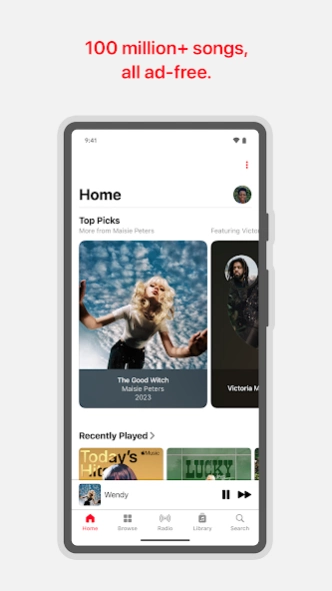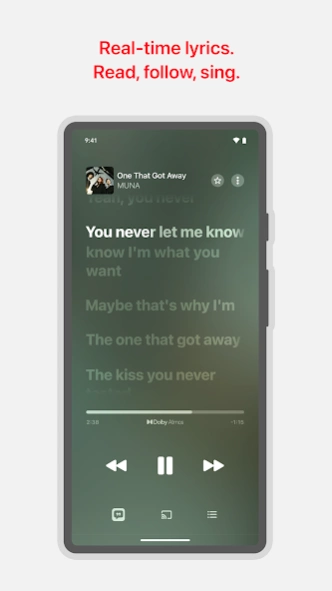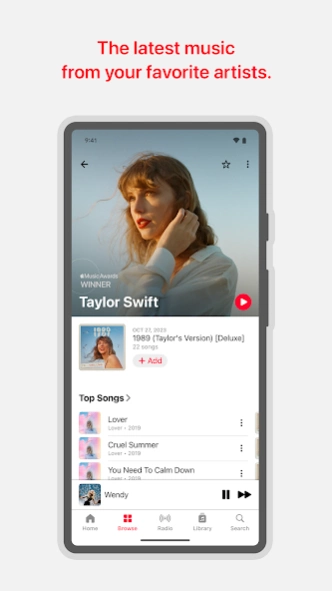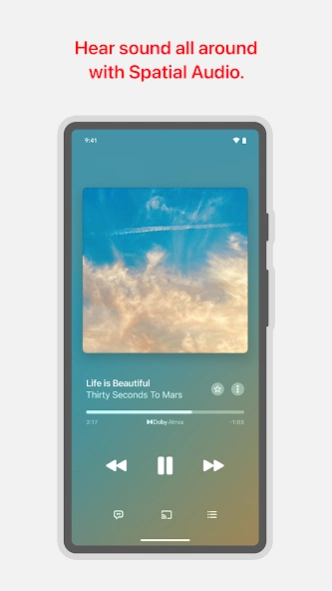Apple Music
Free Version
Publisher Description
Apple Music - Stream over 100 million songs, all ad-free.
Get unlimited access to 100 million songs, thousands of curated playlists, and original content from the artists you know and love – all ad-free. Hear sound all around you with Spatial Audio featuring Dolby Atmos.
• Follow and sing along with your favorite music with precise, beat-by-beat lyrics, and share the lines that move you.
• Control the music together with SharePlay in the car.
• Download your favorite music and listen offline.
• Find your Discovery Station, personalized picks, mixes, and more in Home.
• Enjoy a continuous listening experience with crossfade.
• Keep the music going with Autoplay.
• Stream your favorite music via Chromecast to your favorite device.
• Browse picks and playlists from Apple Music editors.
• Go deep with interviews, live performances, and more that can only be found on Apple Music.
• Explore dozens of exclusive radio shows, created by the most iconic names in music, live or on demand.
• Find something new with hundreds of daily charts for cities and countries worldwide.
• Follow friends and discover what others are listening to.
• Listen while on the go with Android Auto.
Availability and features vary by country and region, plan, or device. Subscriptions automatically renew unless they are canceled at least 24 hours prior to the end of the current period. Your account will be charged for renewal within 24 hours prior to the end of the current period. You can manage or cancel your subscriptions in Settings after purchase. Apple Media Services Terms and Conditions can be found at https://www.apple.com/legal/internet-services/itunes/.
About Apple Music
Apple Music is a free app for Android published in the Audio File Players list of apps, part of Audio & Multimedia.
The company that develops Apple Music is Apple. The latest version released by its developer is 1.0. This app was rated by 3 users of our site and has an average rating of 4.0.
To install Apple Music on your Android device, just click the green Continue To App button above to start the installation process. The app is listed on our website since 2024-04-24 and was downloaded 191 times. We have already checked if the download link is safe, however for your own protection we recommend that you scan the downloaded app with your antivirus. Your antivirus may detect the Apple Music as malware as malware if the download link to com.apple.android.music is broken.
How to install Apple Music on your Android device:
- Click on the Continue To App button on our website. This will redirect you to Google Play.
- Once the Apple Music is shown in the Google Play listing of your Android device, you can start its download and installation. Tap on the Install button located below the search bar and to the right of the app icon.
- A pop-up window with the permissions required by Apple Music will be shown. Click on Accept to continue the process.
- Apple Music will be downloaded onto your device, displaying a progress. Once the download completes, the installation will start and you'll get a notification after the installation is finished.